Best Writing Tools for 2025
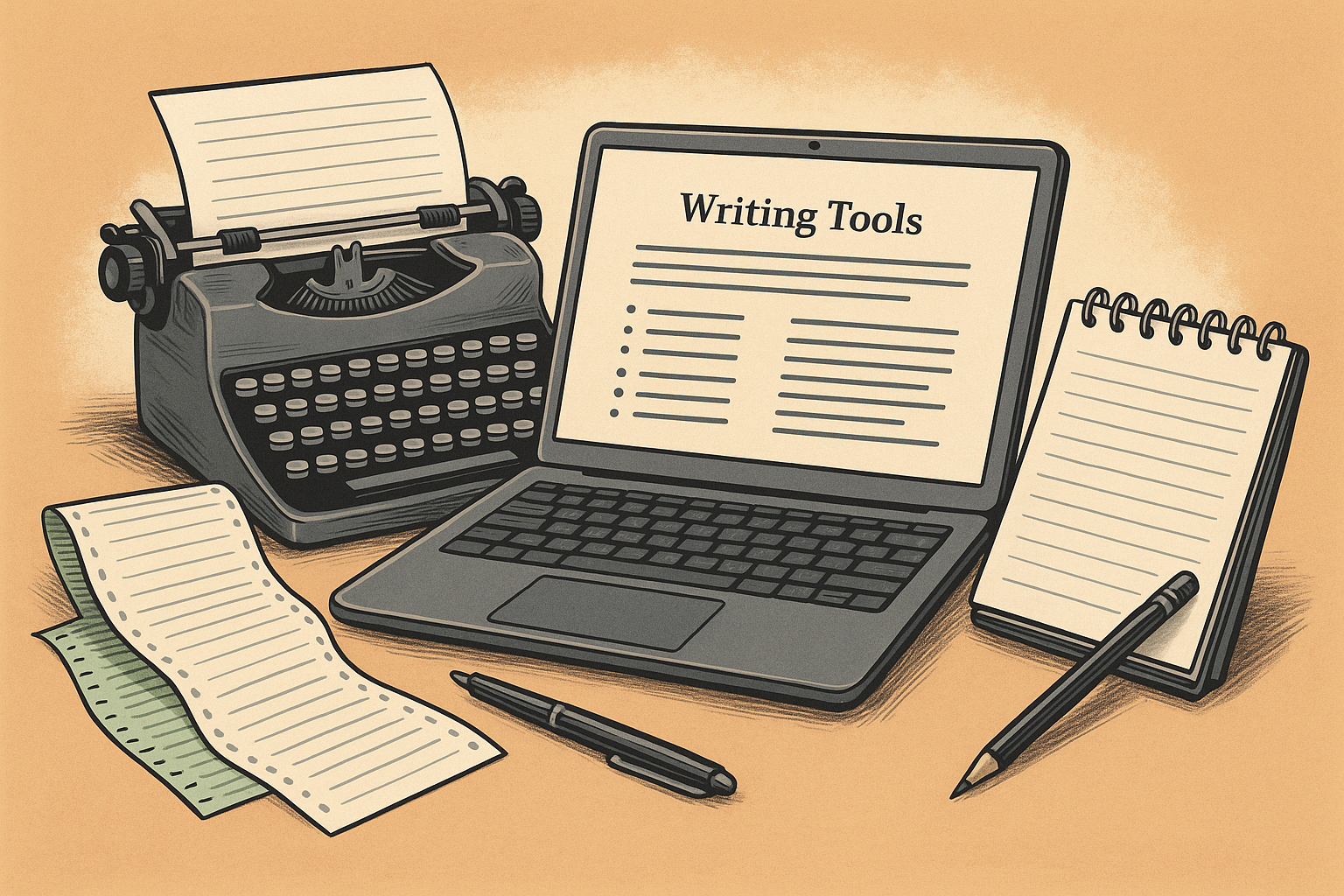
You're not hurting for choices these days.
I remember when I first started writing as a kid. I'd sit on my bedroom floor with a pen and that wide-format, green-lined, continuous computer paper and jot down my stories. As I got older and computers in the home became mainstream—yeah, I'm dating myself here—I began saving them in simple word-processing programs, then more complex software.
Fast forward to today, and writers, including myself, are definitely no longer wanting for options.
The choices could even be overwhelming, especially if you're not sure what you're looking for.
The last thing you want to do is pay for 10 different subscriptions (guilty!) when one or two will do.
If you still prefer paper or an old-school typewriter, that's okay, keep at it! However, if you're looking for technology to simplify your life (and writing process), whether it's a word processor, editing, or book formatting software to pull it all together, let's take a look at the world you have at your fingertips (literally!).
Author note: Not every one of these tools will be ideal for everybody. We're all unique, we have different processes, etc. I would highly recommend taking advantage of free trials where available (just remember to cancel!) to see if a particular tool on this list would be beneficial for your productivity.
Feeling overwhelmed by choices? Simplify your writing process with Sudowrite→
Writing and Editing Tools
The very backbone of your book, writing and editing tools are designed to get your story on paper and polish it up. Many of the tools on this list are multipurpose because I believe in getting the most out of each program.
Note: Don't skip the editing process. Even if you self-edit, which many of these tools can help with, you'll still need an editor, but that's a story for another blog.
Scrivener
Scrivener, by Literature and Latte, is one of those one-size-fits-most platforms for writers. Not only can you write in Scrivener using one of many templates available, you can also take notes and save research, pinning them accordingly to keep you on track in your story.
I won't lie. It has a learning curve that can seem a bit daunting, but I've found so much help in Scrivener's guides and by watching YouTube videos going over its features such as styles, corkboard, and outliner.
Cost at the time of writing: $59.99 for either macOS or Windows ($50.99 for educational purposes) or $95.98 for both. You can also purchase iOS for $23.99.
Word
We couldn't create a writing tools list without stating the obvious. But it's obvious for a reason. Word is still very trusted and widely used by writers everywhere. It's easy to use, it's been around for eons (okay, only since the 1980s, but I digress), and you can format a book right in the software.
That said, don't expect any bells and whistles, or fancy features like you'll see in the other writing tools.
Cost at the time of writing: Free on the web. You can buy Word for $179.99 or opt for a subscription to Office 365, which costs either $6.99 per month or $69.99 per year for an individual user.
Google Docs
Sometimes, you just want a basic tool that's free to use and will let you get your story ideas out and on paper. That's where Google Docs comes in handy. It's free software you can access through your Google account and store in your drive.
Since glitches do happen, I do recommend you back your stories up elsewhere, but that is true for any software you use. You worked hard to write them! Back them up and then back them up again, but don't count out G-Docs just because it's free.
Pro tip: type doc.new in Google Chrome's browser and watch the magic happen.
Cost at the time of writing: Free
Mellel
If you have a Mac, you might want to try Mellel, a full-on word-processing tool for Apple users. It professes to be "the ultimate writing tool for academics, technical writers, scholars, and students," but you could easily adapt it for short stories or novels, too.
You can import, export, create an ePUB, and even create outlines and a table of contents within. This is much more than what Pages, Apple's basic writing processor, offers.
Cost at the time of writing: $69
LibreOffice
If you like the flexibility of Word, but not the price tag, you're in luck. LibreOffice offers the same features for free. Plus, with its open-source code, people can continually build on it.
Libre is a great option for those who want a localized word processor (one you save right on your computer) without having to rely on the cloud.
Cost at the time of writing: Free
Dabble
Dabble is definitely one of those tools where you get more than you pay for (but shh, don't tell them this… it's our little secret). As an author who tried the program, I loved that you could easily plot out your story and then organize your manuscript with its click-and-drag format.
Additionally, you have other tools like goal tracking, auto-formatting, focus mode (to minimize those distractions we know all too well), and export. You can even work with a co-author in tandem.
Cost at the time of writing: Three different tiers. Basic - $9 monthly, Standard - $19 monthly, and Premium - $29 monthly. Or, you could pay one lump sum ($699) for lifetime access. There's a 14-day free trial, too.
Grammarly
Grammarly is technically a plagiarism/grammar checker tool, but its platform is designed in such a way that you can actually write in it, too. I have done it for years, especially when I was writing articles for multiple sites and wanted something that checked my grammar as I went. It also helps with repetition, suggesting alternate words or phrases, which let's face it, as authors, we could really use this help sometimes when we're stuck on a particular word or phrase.
Today, it's even more powerful with built-in AI tools such as an AI detector, as well as the ability to generate text with either 100 or 2,000 prompts per month, depending on the subscription level.
Cost at the time of writing: You can sign up for free, but there's a paid version, too, for $12 per month.
Hemingway
Even if you've never read a book by Ernest Hemingway (get thee to a library, stat!), you can easily appreciate the editing capabilities of the Hemingway app. It helps to "tighten up prose," and helps identify passive voice and run-on or complex sentences.
The app has come a long way since I started using it back in the 2010s. It now has AI capabilities in the Hemingway Editor Plus version, which costs extra. But you could have up to 10,000 AI sentences per month, depending on the plan you choose.
Cost at the time of writing: Free web app, $25 or $30 per month for Hemingway Editor Plus, or you can pay $19.99 to download the app directly onto your Mac or PC.
Sudowrite
And last, but definitely not least in the writing and editing category, we have Sudowrite. Even if you don't take advantage of the robust features—organization tools, outlining, brainstorming, multiple AI engines—you can still use it without an active subscription to simply write. To use the tools, though, you'll need to be on one of its paid plans.
I have been using the platform for more than a year, and the team keeps improving the features (seriously, this year has been like Christmas all year for members), making it more robust than ever—and they're not done yet!
Cost at the time of writing: Three paid tiers at $19, $29, and $59 per month (cheaper when paid annually), with each tier offering a specific number of credits. You can also buy credit packs that never expire and enjoy 10,000 credits as a free trial.
Jumpstart your writing sessions—Try Sudowrite free →
Organizational Tools
I'm not gonna lie, I get really antsy if I don't have at least part of my day or week planned out. That's why I make use of organizational tools alongside my
Notion
How about a writing tool that wasn't designed to be a writing tool? Yet, is it any surprise that creative authors have found a way to make it work for them? Seriously, Notion is included in the backbone of my work process, especially when I'm trying to look at two different versions of a chapter or section side-by-side to see which works best for my story.
Looking inside Notion, you'll see there are endless possibilities, especially if you're an organizational nut (like me!) who likes to have all their ducks in a row (thankyouverymuch) before you ever start writing. Need a checklist? Notion. Need a visualization? You got it—Notion. But, you can also create custom templates or docs to use for actual writing, too.
Cost at the time of writing: Free version (I've never needed to upgrade for what I use it for) or paid subscription (Plus for $10 monthly).
To Doist
If you're looking for a fancy checklist that lets you assign tasks to yourself and others, To Doist should be one of your considerations. It's reminiscent of the honey-do lists you create for projects around the house, but instead, it's for your writing projects. Don't know where to start? Pick one of the dozens of templates and modify as needed.
The idea behind To Doist is to simplify your life, and why shouldn't you apply that to your writing career, too? You can plot out your entire day, week, month, or year, the possibilities are endless, so let those lofty goals fly!
Cost at the time of writing: Free to start and for the Beginner tier, or $4 monthly for the Pro tier.
Get even more organized—create character sheets with Sudowrite’s tools →
Analytical Tools
From a writer's perspective, it's easy to get lost in your words and miss a pivotal plot point, or hurriedly run through a scenario where more meat would benefit the story (and the reader). That's where analytical tools wield their powers. They help you find those areas you can expand, tighten up, or fill in.
ProWritingAid
ProWritingAid is a writing tool at its core, but it's so much more, too. It's loaded with features to help writers dig deep into their story elements. I love using its critique feature, because it will tell me where I've hit and missed either in individual chapters or the full manuscript.
You can also request an analysis of the story's readability, overuse of cliches or specific words, and grammar. Plus, you can run different reports that will look at your story's consistency, pacing, and dialogue, among others.
Cost at the time of writing: Several tier options, including Basic for free, Premium for $30 per month, and Premium Pro for $36 per month. Significant discounts for paying yearly or you can make a one-time payment for lifetime access.
AutoCrit
Oh, how many ways can I sing the praises of AutoCrit? While it has the ability to create documents, where you can absolutely write your story, where it shines is its analytical tools. Plot holes? Things of the past. Worried about continuity? Not even an issue.
The program has a variety of features to help you navigate your novel, including picking out repetitive words, helping with clarity issues, and a summary report that analyzes the text of your story as a whole.
Cost at the time of writing: Three available plans: Free Forever, Pro monthly for $30 per month, and Pro Annual for $180 per year.
Cliche Finder
Cliches… what would we do without them? Open any novel and you're bound to run into a few. It's just the nature of writing. As authors, we fall back on common phrases to get the message across. Sometimes, though, there's too much of a good thing, and that's where Cliche Finder can help.
Simply paste a swath of text, up to 10,000 characters, and the tool will find and highlight cliches. If you're good with them, move on. If not, now you know where to focus your attention.
Cost at the time of writing: Free
Want help brainstorming or outlining? Try Sudowrite→
Formatting Tools
Are you ready to hit publish? But wait! Don't just throw any old doc up there, especially if it's your first and you're not sure where to begin. Instead, try one of these formatting tools
Author note: You can also use Scrivener to format, but since it's a workhorse, I included it in the writing/editing category.
Vellum
Vellum is one of my favorite formatting software programs available for novels. The main draws for me are the ease of use and the ability to add text message bubbles when characters communicate in a book.
The software has a variety of templates, and you can add your own chapter graphics for a personal branding touch to your novels. Plus, you can create eBook and paperback formats with a simple click of a button. The only downside is it's only available for Mac, and it doesn't seem like that will change anytime soon.
Cost at the time of writing: One-time fee of $199.99 for eBooks only or $249.99 for eBooks plus paperbacks.
Atticus
Atticus is another book formatting software that's similar to Vellum, but it is for all platforms, including Chromebook and Linux. You can write in the tool and then format it for publishing, or you can just use it for the latter.
Atticus has a few more features, too, including the ability to add large print, footnotes, various header sizes, and cloud storage.
Cost at the time of writing: $147 one-time fee to create both eBook and print books.
Bonus Tip: Finding the Perfect Character Names
While these tools help you polish your drafts, every great novel starts with unforgettable characters. If you’re stuck on finding the perfect name…
Use the Ultimate Character Name Generator →
This is by no means an exhaustive list of tools, but it's a great place to start if you find yourself overwhelmed with the many options. They're also some of my all-time favorites and tools that can make your author career much simpler, whether you're doing it full-time or dabbling as a hobbyist.
If you’re looking for a powerful, all-in-one writing companion to help brainstorm, draft, and organize your stories, give Sudowrite a try → — it might just become your favorite writing tool of 2025.
Get to your final draft, faster
Our Write feature can generate your next 100-500 words in your style, helping you finish drafts in record time. Choose from multiple options. Edit as you like.
Polish without losing your voice
Using Rewrite, you can refine your prose and still be your unique self, by choosing from multiple AI-suggested revisions designed to capture your voice.
Paint descriptions with more pop
Describe helps you make sure readers feel like they’re really there, proposing new ideas for enriching scenes — whenever some are needed.
Build out scenes with ease
With Expand, you can smoothly and quickly build out scenes, slow pacing, and add immersive detail, all without breaking your flow.
Effortlessly outline your story
Story Bible gets you from idea to outline in a flash, helping you structure plot, character arcs, and themes — step-by-step.
Revise faster with instant feedback
Sudowrite’s Feedback tool delivers AI-powered suggestions for improvement on demand, as often as you need, and without complaint. Make room, beta readers.
Banish writers block – forever!
Creative prompts from Brainstorm keep you flowing, and the tool learns more about how you think, the more you use it. Bye bye, blinking cursor.