Customize Rewrite to draw out character emotions, facial expressions, or anything else
The Rewrite button has a predefined option for adding description ("More Descriptive"), and the Describe button covers description using the five senses and metaphors—but what if you're looking to add a specific type of description not covered by these options?
Using the Rewrite button's customize option, you can use more specificity to get the exact type of description you are attempting to add.
Here's an original passage I wrote.
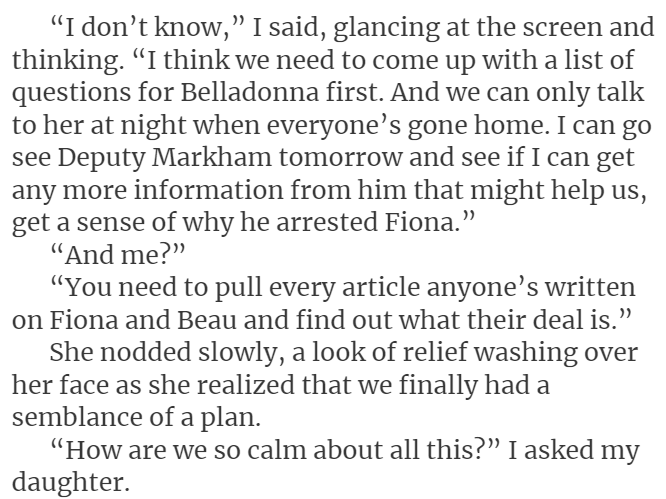
Let's say I want to more information generated about the character's emotions in the text I have. Maybe it's a little light in emotive detail. I'd highlight this entire passage:
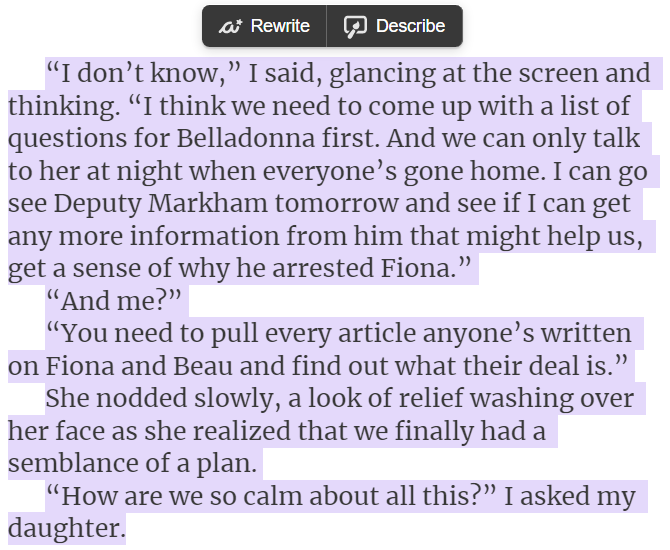
Click the Rewrite button, and choose Customize.
In the empty field, I'd put "be more descriptive of the character’s emotions."
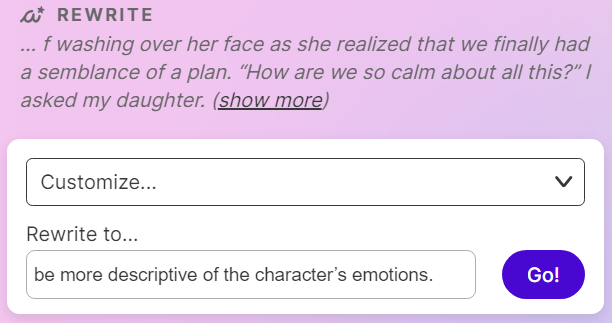
Once I hit "Go!" the Rewrite button will try to shade the scene with things that show emotion.
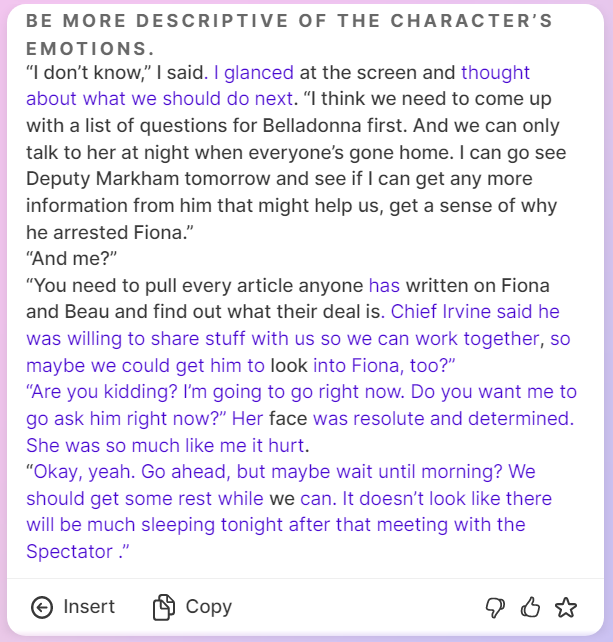
If I want more setting information, I'd enter "be more descriptive of the setting." in Customize. Even though I didn't give Sudowrite much to go on, it still found a place it could paint a slightly more vivid picture.
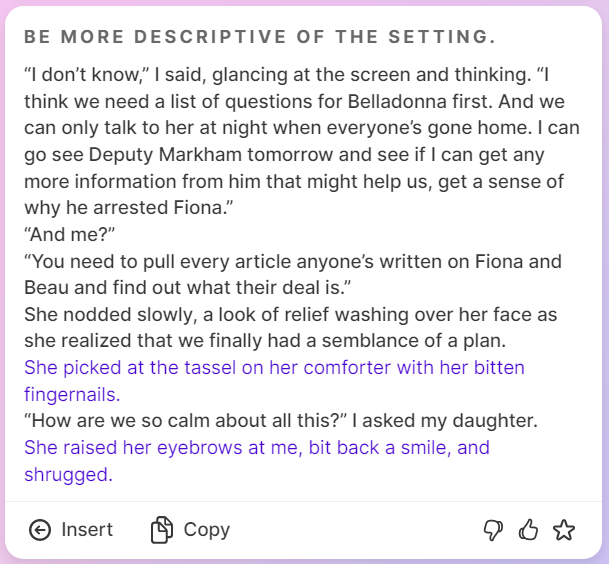
Maybe I think the characters in the scene are a little flat. I'd try "describe the expressions on the characters faces as they dialog."
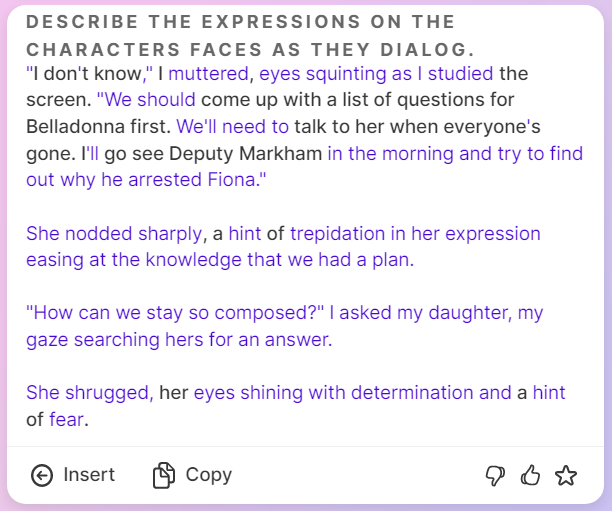
The changes that Sudowrite comes up with can be subtle, like some cards above, or it can rip your whole highlighted piece to shreds and change it into something completely new and totally "unusable" based on your request:
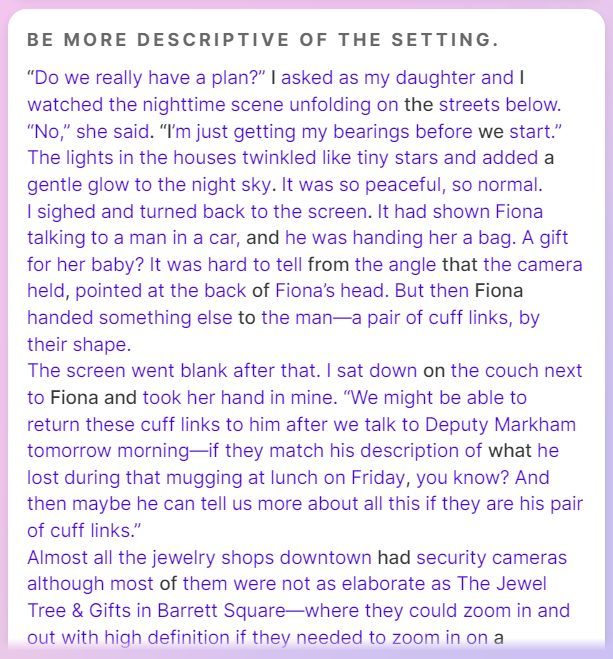
It's like a box of chocolates. Sometimes what you get is nuts.
Okay, all fun and jokes aside, this was pretty understandable.
Sudowrite was given a portion of text to change, and because I had only used this document with this passage for this blog post, there was nothing else in the document for it to take cues from. It dealt me both subtle, delicate changes and direct, prose-smashing cards in response.
I could have improved the output by giving it more to work with. I didn't, so that's on me. The more it has to fill in on its own, the more it's going to veer wildly into a more imaginative territory.
This is one of those spots inspiration meets production, and even though it seems like it went off the rails, that's a lot of text it just gave me. I got some free plot points—I mean, I didn't have a mugging, and there weren't any cufflinks involved in this mystery, and I wasn't looking for ideas on this story...
But there could be cufflinks and a mugging.
Get to your final draft, faster
Our Write feature can generate your next 100-500 words in your style, helping you finish drafts in record time. Choose from multiple options. Edit as you like.
Polish without losing your voice
Using Rewrite, you can refine your prose and still be your unique self, by choosing from multiple AI-suggested revisions designed to capture your voice.
Paint descriptions with more pop
Describe helps you make sure readers feel like they’re really there, proposing new ideas for enriching scenes — whenever some are needed.
Build out scenes with ease
With Expand, you can smoothly and quickly build out scenes, slow pacing, and add immersive detail, all without breaking your flow.
Effortlessly outline your story
Story Bible gets you from idea to outline in a flash, helping you structure plot, character arcs, and themes — step-by-step.
Revise faster with instant feedback
Sudowrite’s Feedback tool delivers AI-powered suggestions for improvement on demand, as often as you need, and without complaint. Make room, beta readers.
Banish writers block – forever!
Creative prompts from Brainstorm keep you flowing, and the tool learns more about how you think, the more you use it. Bye bye, blinking cursor.