Leveling Up Your LitRPG: How Sudowrite Helps Keep Stats, Systems, and Worldbuilding Organized
Tracking stats, progression, and worldbuilding in a LitRPG can be overwhelming. Sudowrite helps authors organize mechanics, balance power scaling, and keep game elements consistent.
Welcome to the Chaos of LitRPG Writing!
You’re deep in the zone, hammering out pages of your LitRPG masterpiece when reality smacks you like a surprise boss fight. Oops, when did my hero last level up? Is that +85 agility perk still in play? Suddenly, keeping track of all those stats, skills, and intricate world details feels about as fun as tackling a dungeon boss armed with nothing but a rusty spoon and your polka dot boxers. Total game over vibes.
Sudowrite won’t magically track your character’s XP or inventory (wouldn’t that be nice?), but it’s still an MVP sidekick for LitRPG authors. Think of it as your writing squad member, packed with tools to help you brainstorm epic quests, flesh out your game world, and keep your story flowing—while also helping you wrangle those crunchy stats and systems without rage-quitting your novel.
Ready to level up your writing game? Let’s dive in.
Using Worldbuilding Cards to Track Magic Systems, Abilities & Character Stats
Put aside the spreadsheet chaos and embrace Sudowrite’s Story Bible. This digital dungeon master keeps all your LitRPG lore in one place. You can create custom Worldbuilding Cards for every aspect of your world, from magic systems to tower levels and character skills.
No more frantically searching for crucial details mid-scene. With everything organized, you can focus on crafting killer battles and plot twists while your crunchy stats and world mechanics are a click away.
Customizable Templates and Traits:
Each Worldbuilding Card comes with default traits you can tailor to your needs.
Example: Instead of default names such as Source of Magic, Who Can Use It, and Effect, your card might include more thematic or unique labels that fit your narrative:
-
Tracking Power Progression: Add fields for ability upgrades, cooldown timers, and narrative impact.
-
Systems & Combat Mechanics: Ensure every stat reference stays true to your world’s logic.
-
Character Growth: Keep track of NPC factions, guild rankings, and system-based lore.
With everything centralized, you won’t forget which boss is on Level 42 or how many mana points your MC has left.
Create a New Worldbuilding Card
-
Open your Sudowrite project and head to Story Bible > Worldbuilding.
-
Click + Magic System to generate a new card.
-
Fill in the key details: Name, Source, Who Can Use It, Effect.
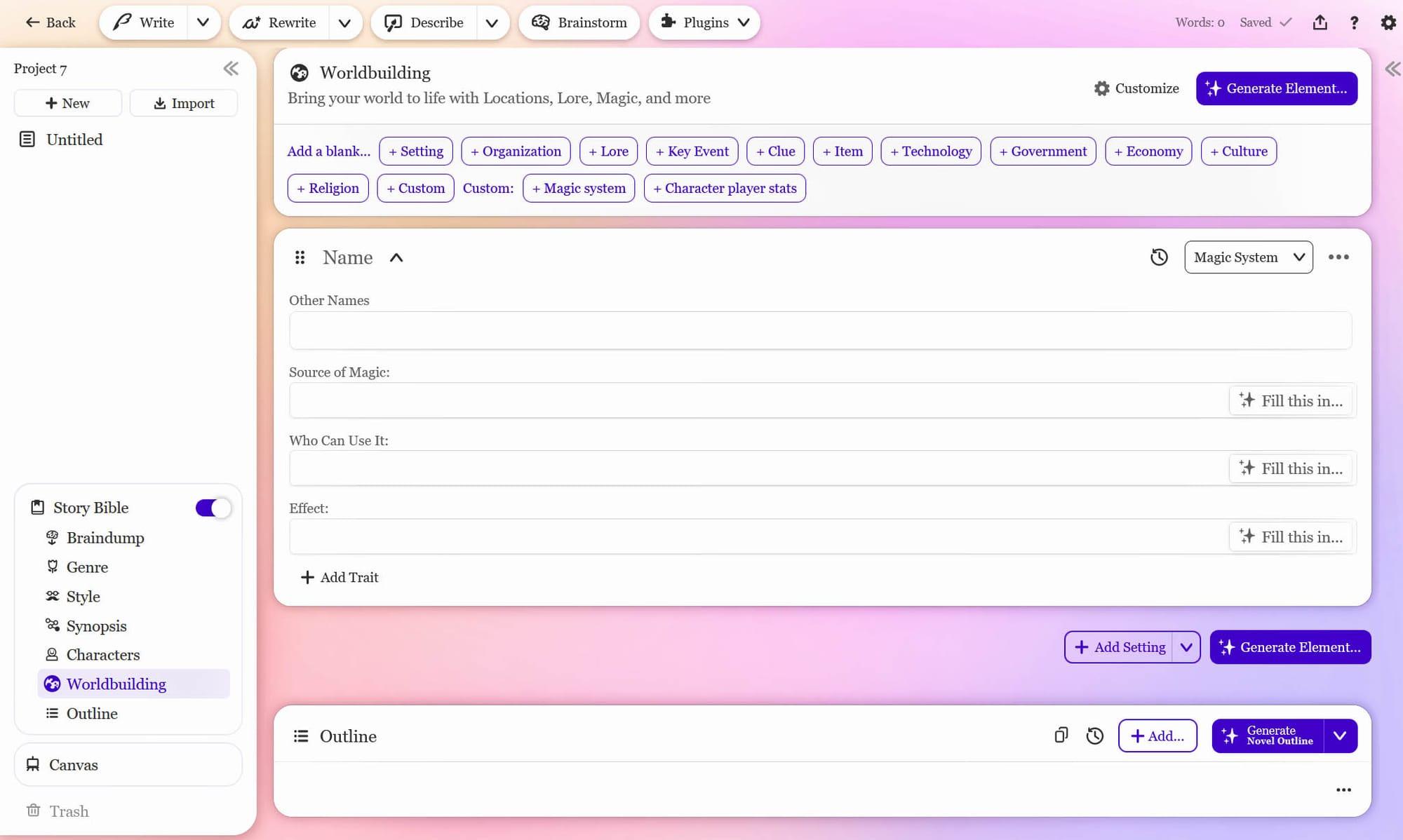
Example: If you’re tracking an ability called Dragon’s Wrath, your card might include:
-
Other Names: Roaring Blaze
-
Source of Magic: Channeled from the fiery cores of extinct volcanoes
-
Who Can Use It: Only those with dragon lineage
-
Effect: “Spews a torrent of hellfire, turning foes into charred husks. Not recommended for indoor use.”
With Sudowrite’s Worldbuilding Cards, you’re not just keeping notes. You’re designing a fully integrated game system that stays consistent from Level 1 to endgame.
Crunchy LitRPG Stats: Keeping Power Progression Balanced
Crunching numbers isn’t always fun (unless you’re into that), but Sudowrite makes it easier to keep LitRPG progression smooth.
Scaling Power & Balance:
Add custom fields to your magic system card to track things like attribute scaling, XP thresholds, and mana costs.
Set clear rules for leveling up, ensuring your hero doesn’t go from noob to god-tier overnight.
Ensure consistency so +20 Strength actually means something (because let’s be real, we’ve all accidentally OP’d our MC at least once).
Example: Power Progression Breakdown Dragon’s Wrath (Level 5—Roaring Blaze)
-
Base Damage: 150 Fire Damage (+ 80% INT scaling)
-
Burn Duration: 3 seconds (+ 10% per WIS point)
-
Knock-back Force: +10% per VIT point
-
Cooldown: 0.7 sec
-
XP Gain: 100 XP per enemy defeated
With this setup, you avoid RPG math disasters while keeping your story immersion strong.
Organizing Player Stats, XP, and Level-Ups with Sudowrite
Let’s talk Player Stats. The lifeblood of your LitRPG hero. Tracking Strength, Dexterity, and Intelligence shouldn’t feel like managing an overstuffed inventory bag (looking at you, material hoarders).
Here’s how Sudowrite helps:
Create a Player Stats Card
-
Go to Worldbuilding** >** Click + Custom Card > Title it - Character Stats.
-
List Key Attributes (STR, DEX, INT, VIT, WIS, etc.)
-
Manually track your character's XP and Level Progression
Example: Kael the Pyromancer
-
Character: Kael the Pyromancer
-
Level: 15
-
Class: Pyromancer
-
XP to Next Level: 800 XP
-
Attributes:
-
Strength (STR): 18
-
Dexterity (DEX): 22
-
Intelligence (INT): 30
-
Wisdom (WIS): 16
-
Vitality (VIT): 20
-
Luck (LUK): 12
-
Skill Points Available: 4
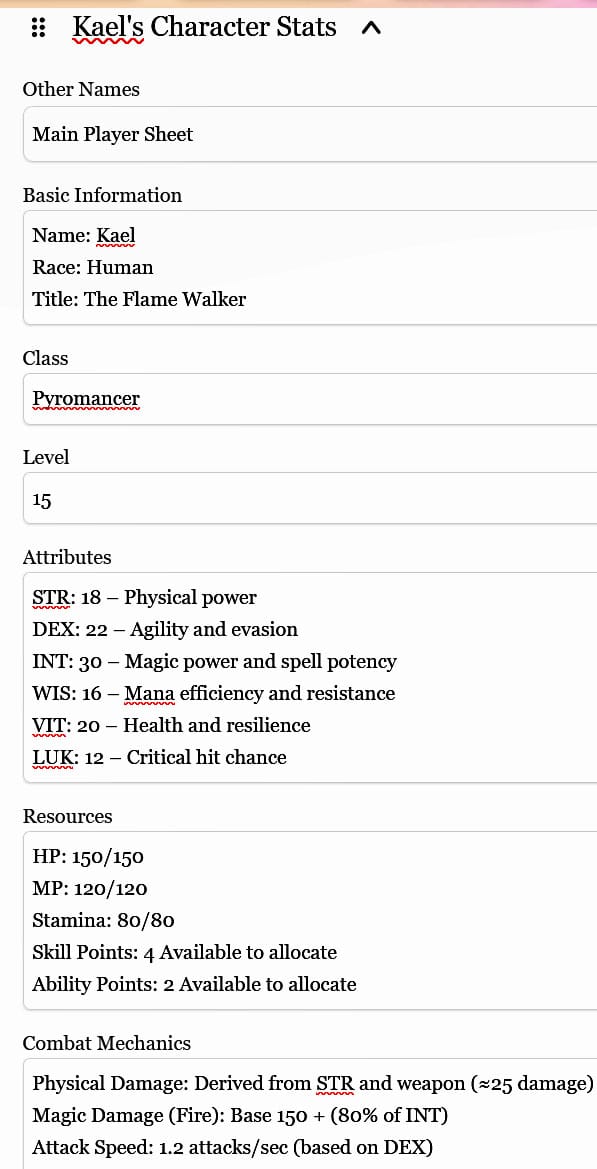
Using Sudowrite’s Worldbuilding Cards, you can manually update stats after level-ups, boss fights, or new skill acquisitions, ensuring consistency throughout your story.
Embedding Mechanics Directly Into Your Narrative
Once your stats are set up, Sudowrite helps you weave them seamlessly into your prose.
Example: Using Stats in Story Beats
Story Beat: Kael levels up after slaying a dungeon boss.
Generated Output: A blue notification box flared before Kael’s eyes: Level Up! Strength surged through his limbs, his mana pool deepening. The embers of his latest spell still flickered in the air, now burning hotter than before.
See how organic that feels? The stats exist within the world, not as awkward side notes.
Final Thoughts: Why Sudowrite is the Ultimate LitRPG Writing Tool
LitRPG isn’t just about stats, it’s about storytelling. Sudowrite's suite of features including Story Bible, Guided Write, Describe, Visualize, and Quick Chat help you:
-
Keep world mechanics consistent
-
Integrate stats into the narrative naturally
-
Generate immersive system messages
-
Balance power scaling like a pro
Whether you’re tracking mana costs, player XP, or a cursed sword’s soul-eating tendencies, Sudowrite ensures you don’t break your own game.
So, what are you waiting for? Equip Sudowrite, level up your writing workflow, and start crafting your next legendary LitRPG adventure.
Get to your final draft, faster
Our Write feature can generate your next 100-500 words in your style, helping you finish drafts in record time. Choose from multiple options. Edit as you like.
Polish without losing your voice
Using Rewrite, you can refine your prose and still be your unique self, by choosing from multiple AI-suggested revisions designed to capture your voice.
Paint descriptions with more pop
Describe helps you make sure readers feel like they’re really there, proposing new ideas for enriching scenes — whenever some are needed.
Build out scenes with ease
With Expand, you can smoothly and quickly build out scenes, slow pacing, and add immersive detail, all without breaking your flow.
Effortlessly outline your story
Story Bible gets you from idea to outline in a flash, helping you structure plot, character arcs, and themes — step-by-step.
Revise faster with instant feedback
Sudowrite’s Feedback tool delivers AI-powered suggestions for improvement on demand, as often as you need, and without complaint. Make room, beta readers.
Banish writers block – forever!
Creative prompts from Brainstorm keep you flowing, and the tool learns more about how you think, the more you use it. Bye bye, blinking cursor.