Line Editing and Copy Editing with AI
Do you know what developmental editing is?
What about copy editing, line editing, or proofreading?
These are all distinct types of editing that address different facets of your story. For instance, a developmental edit examines plot, character development, pacing, etc. to make sure the tale is coherent and balanced while copy editing is more concerned with the specifics of the text, such as grammar, punctuation, spelling, and formatting.
Often a work of fiction will undergo several rounds of editing, with each round centering on a distinct element of the text. Those edits can be pricey for independent writers or authors and labor-intensive for editors—and the worse shape your manuscript is in, the pricier those edits can become.
Now, I’m not suggesting that Sudowrite can replace all those edits and editors—it can’t. For commercial work—in my opinion—you still need an editor.
Sudowrite can help if your work isn't commercial or if you want to get your manuscript as "clean" as possible before sending it to your editor (so your editor isn't overwhelmed with frustration and dread when scanning the first page).
Try Sudowrite for efficient editing assistance!
Thanks to Sudowrite user Peter Jolt for pointing this trick out.
Editing with Sudowrite
First, we need a bad first draft. Luckily, Sudowrite can whip one up for us.
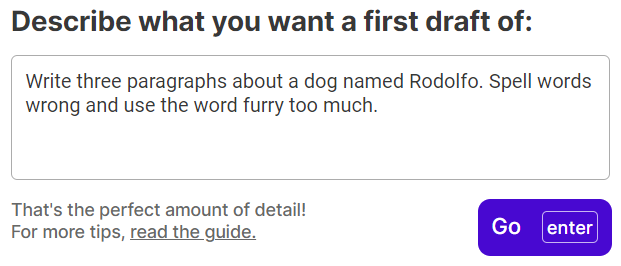
Yep. Nailed it.
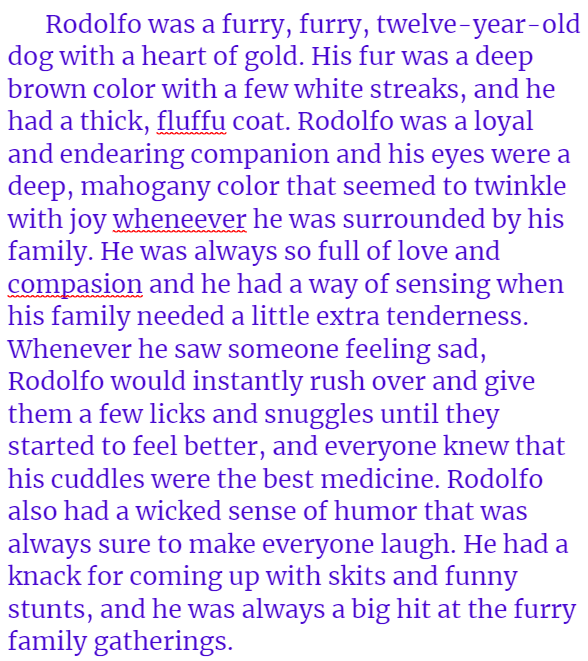
So, we're going to polish up this very furry story. I'll snag the first half of the very long paragraph, hit Rewrite, and use Customize to tell Rewrite to line edit.
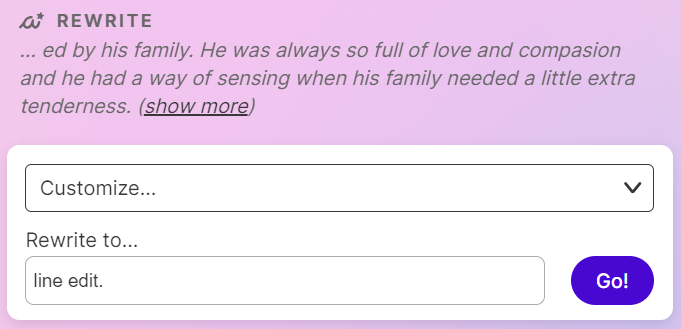
In the first option, Sudowrite corrected fluffu to fluffy, wheneever to whenever, and the incorrect word compasion disappeared when the robot reinterpreted the end of the paragraph portion. The second option also corrected the misspellings and reinterpreted the last of the paragraph.
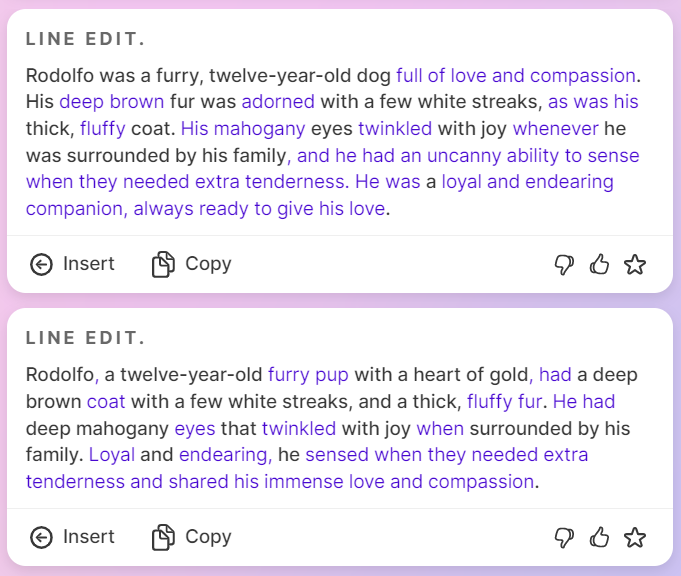
Using copy edit in Rewrite's Customize also works.
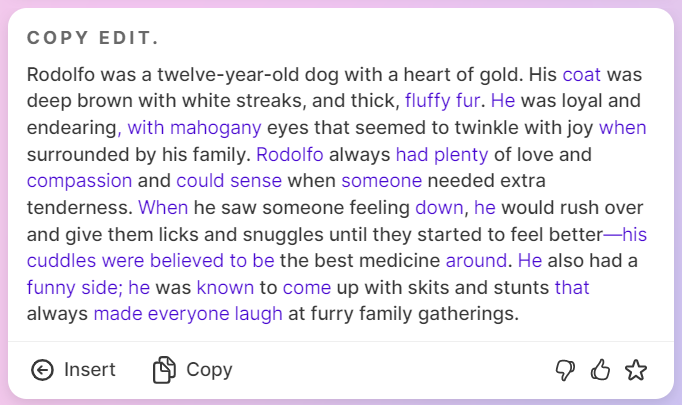
Because this is artificial intelligence, it's sometimes difficult to know precisely what it's interpreting the directive to mean—the copy edit option (which should limit itself to grammar, punctuation, spelling, and formatting) corrected things and changed phrases that were not wrong (and did so in a way that was similar to the line edit directive.)
Yes, you can use developmentally edit in Customize, and it will change things—I just couldn't honestly tell you what it's looking to change. I didn't think this would work, but it does...something.
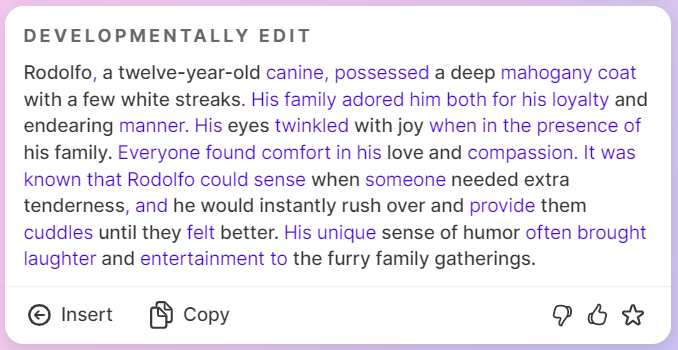
It's possible that the AI focuses on the word edit and performs more or less the same function, regardless of what type of edit you ask it to do. I'm not sure of this, though—you can tell Rewrite to proofread and get incredibly limited changes to your text, much less than the directives above.
Experiment with Sudowrite’s editing tools and see what works best for you!
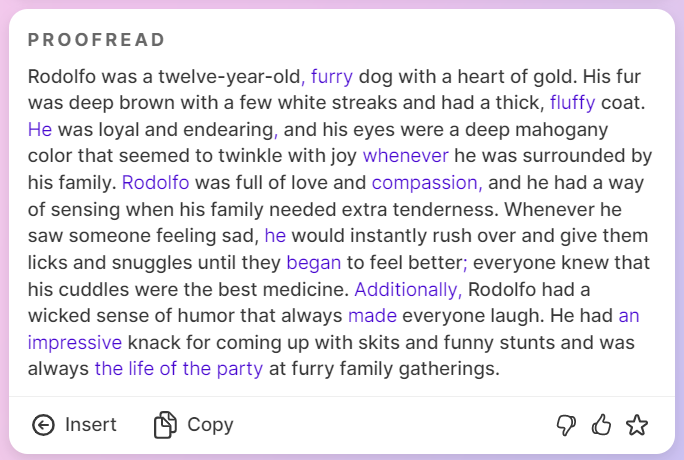
My advice? Experiment!
This is AI—it's almost never going to do the same thing twice because it's a non-deterministic model, so discovering things like this really involves two steps. The first is seeing if Sudowrite responds to what you're asking it to do—when I type edit, does it edit?
If it does, that's great—but it also brings up a second question. When I ask Sudowrite to edit, what is it editing?
That might be a harder question to answer, but a lot of times you don't really need to. If telling Rewrite you want your text developmentally edited consistently produces the results you want, and line edit does not produce results you like, it doesn't matter if it makes no sense to us.
It works for you. Use it.
This ability to edit and analyze, to make suggestions that improve or correct our work, to whack out typos in the blink of an eye, and dust off unwieldy accidental word salads is just one more reason Sudowrite is a great collaboration partner.
Streamline your editing process with Sudowrite now!
Get to your final draft, faster
Our Write feature can generate your next 100-500 words in your style, helping you finish drafts in record time. Choose from multiple options. Edit as you like.
Polish without losing your voice
Using Rewrite, you can refine your prose and still be your unique self, by choosing from multiple AI-suggested revisions designed to capture your voice.
Paint descriptions with more pop
Describe helps you make sure readers feel like they’re really there, proposing new ideas for enriching scenes — whenever some are needed.
Build out scenes with ease
With Expand, you can smoothly and quickly build out scenes, slow pacing, and add immersive detail, all without breaking your flow.
Effortlessly outline your story
Story Bible gets you from idea to outline in a flash, helping you structure plot, character arcs, and themes — step-by-step.
Revise faster with instant feedback
Sudowrite’s Feedback tool delivers AI-powered suggestions for improvement on demand, as often as you need, and without complaint. Make room, beta readers.
Banish writers block – forever!
Creative prompts from Brainstorm keep you flowing, and the tool learns more about how you think, the more you use it. Bye bye, blinking cursor.